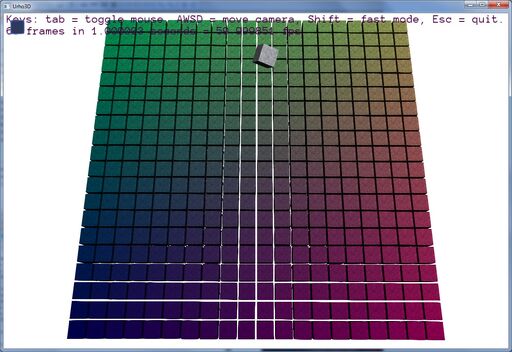(Created page with "== Customize materials (per code) & different materials per model == Normally you assign materials like this: <syntaxhighlight lang="cpp"> StaticModel* boxObject=boxNode_->Cr...") Tags: Visual edit apiedit |
No edit summary Tags: Visual edit apiedit |
||
| (3 intermediate revisions by the same user not shown) | |||
| Line 1: | Line 1: | ||
| − | == Customize materials (per code) & different materials per model == |
||
Normally you assign materials like this: |
Normally you assign materials like this: |
||
Latest revision as of 03:51, 21 February 2016
Normally you assign materials like this:
StaticModel* boxObject=boxNode_->CreateComponent<StaticModel>();
boxObject->SetModel(cache->GetResource<Model>("Models/Box.mdl"));
boxObject->SetMaterial(cache->GetResource<Material>("Materials/Stone.xml"));
You can also load materials, copy them, and/or change parameters:
Material* mat1=cache->GetResource<Material>("Materials/Stone.xml");
Material* mat2=mat1->Clone(); // copy material
// change the ciffuse color
mat2->SetShaderParameter("MatDiffColor",Color(0.1,0.4,0.9));
boxObject->SetMaterial(mat2);
You can use this to make every model unique by randomizing colors or color models in a team color. You can also pass custom parameters to control things like current weather or different (localized) lighting scenes.
An example of 400 uniquely colored cubes: